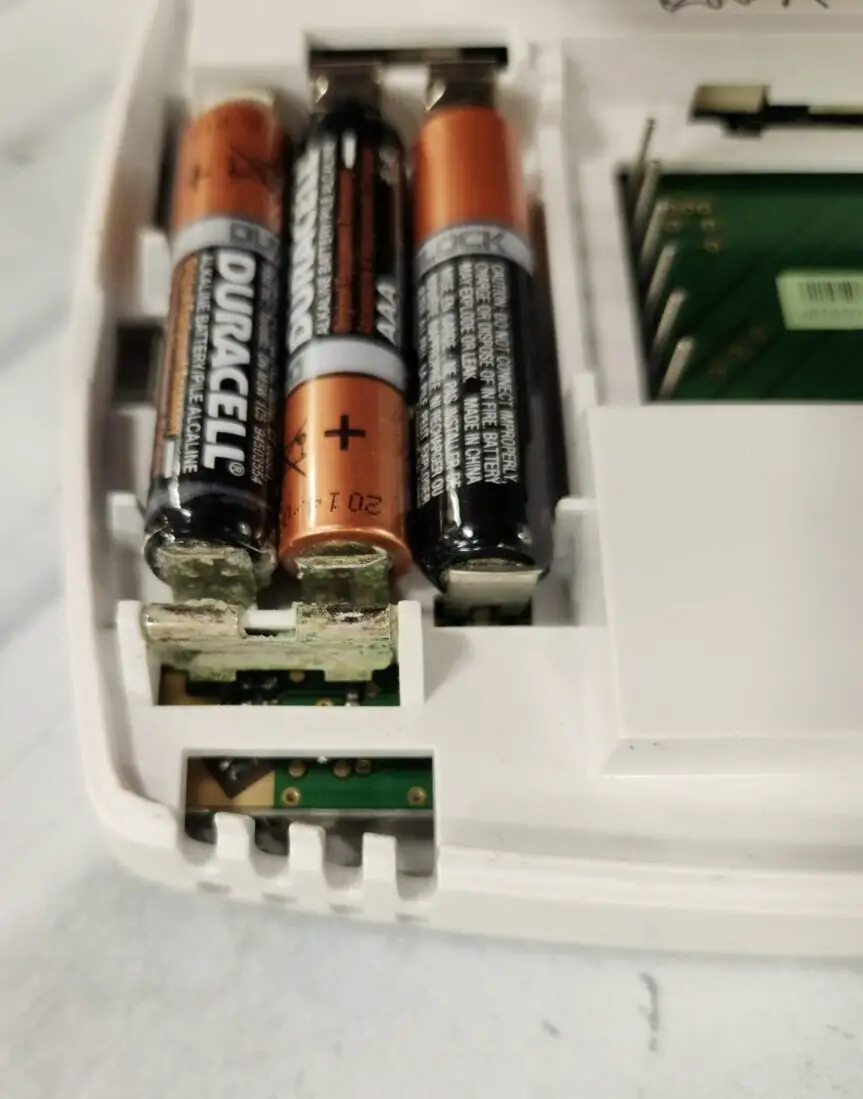Most digital thermostats have batteries to keep the screen active during a power outage. But why? If the power is out, your furnace will not operate without electrical power from your utility.
Many of today’s digital thermostats can remember settings, including your daily schedules when you have a power failure. So, I always wonder why we need batteries when the furnace powers the thermostat, and the circuit board in the thermostat remembers the settings.
If you’d like to stop buying thermostat batteries, rest easy if you already own or want to buy the Honeywell Wi-Fi touchscreen TH8321WF1001 because it requires no batteries. You don’t have to worry about what happens when thermostat batteries die.

On top of that, you no longer need to worry about batteries leaking and corroding the contacts inside the thermostat. For that reason alone, buying a Honeywell Wi-Fi thermostat would be a good idea.
But some of this still didn’t make sense to me, so I had to call Honeywell. Tech support said that thermostats with batteries will hold the memory for only a few hours after a power outage. Still, with batteries, thermostats will have the previous setting much longer.
The Honeywell tech didn’t sound convincing enough, so I called again and got another tech support person and got a different answer, and that got me so frustrated that I couldn’t even remember what he said.
If you want to call Honeywell Tech Support, you can reach them at 800-468-1502. They have a line for homeowners and professional HVAC technicians.
Where To Buy The Honeywell Vision Pro 8000 TH8321WF1001 Thermostat
We have over 200 of these Vision Pro 8000 Wi-Fi thermostats in the system I’m currently working on. They operate pretty much flawlessly. One of the only problems we’ve encountered is that about 3 of the subbases came shorted from the factory.

As soon as I powered up the sub base and before I mounted the thermostat on the sub base, the fan came on. Using an ohm meter, I found a short between R and G, causing the fan to run continuously.
Warranty has never been an issue. You must contact the supplier you buy them from to handle the warranty. Most of our Honeywell thermostats are purchased in bulk through Amazon. You can do the same (ad) here.
You don’t pay more buying through my link. I get a tiny commission that hopefully makes it worthwhile to keep this website going. Be sure you see the WF for Wi-Fi in the middle of the model number.